If you are looking to have an E-commerce website that is easy to manage then you need to remember this equation:
WordPress + WooCommerce = Happy
WordPress is a content management system that powers over 24% of the web. Using WordPress makes it easier than ever to manage your content on the web. WooCommerce is the #1 WordPress plugin for e-commerce. Like WordPress, WooCommerce makes it easy to manage products on the web.
In this article I’m going to share 3 questions that we get asked quite regularly about working with e-commerce.
Question 1: We have thousands of products. Will we be able to easily manage the day to day functions of our store such as adding and editing products?
YES – You won’t have to be a programmer or know how to code in order to easily manage products in a simple to use backend interface. You’ll be able to control the following out of the box:
- product titles
- product descriptions
- product images
- product categories
- pricing (regular and sale)
- inventory
- sku
- stock management
- shipping details
- related products
- product attributes
- customer purchase notes
- reviews
I’ll stop there but we’re really just getting started!
Question 2: Will my customers have accounts?
YES – this option is available for your customers. They will be able to login and view their order history, update payment methods, and easily make new purchases. Here’s a quick video from WooCommerce about accounts. It’s more technical in nature but demonstrates that this functionality is solid at its core.
Question 3: Will my customers get automatic order related emails?
YES – there are 11 different emails that can potentially go out to your customers:
- New Order
- Cancelled Order
- Failed Order
- Order on-hold
- Processing Order
- Completed Order
- Refunded Order
- Customer Invoice
- Customer Note
- Reset Password
- New Account
Now, don’t worry, these aren’t going to all go out at the same time! In fact, other than the customer invoice, all these emails can be turned on/off and configured. Here’s an example of the settings available for the “New Order” email.
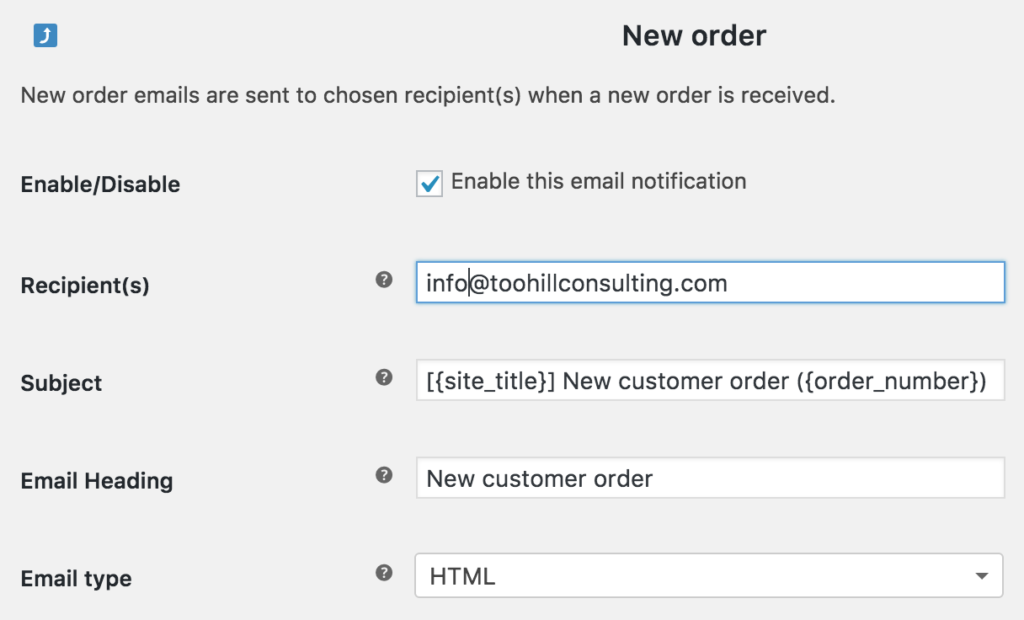
We hope this helps answer some of your questions. If you have any other questions please send us a message through our contact form or leave a comment below.
